
Pernah kah anda format win xp untuk acer aspire 4920...tetapi..tak dapat...
Ini kerana Sata Mode pada Labtop 4920 terbabit....
ada 2 cara untuk menyelesaikannya....
1. Buat cd windows xp yang mempunyai sata dengan "N-lite"
2. Ubah sata mode dalam bios..
Penyelesaian
untuk cara yang pertama tadi, saya tidak dapat menerangkannya disini kerana sudah banyak blog dan laman web yang telah menerangkan cara-cara untuk membuat cd sata windows xp....anda boleh lah search di internet....
cara yang kedua..
1. Tekan F2 ketika pc mula - mula on.... untuk masuk kedalam bios.
2. pada paparan bios, anda cari lah screen "MAIN"....pada "main" screen terdapat setting SATA Mode di situ. Tukarkan "ACHI Mode" kepada "IDE Mode".
3. Tekan F10 untuk simpan...
4. Boleh lah anda guna cd windows xp yang biasa anda gunakan tanpa membuat cd windows xp sata.
Will you ever win xp format for ACER ASPIRE 4920 ... but .. I can ...
This is because the SATA Mode in 4920 Labtop involved ....
There are 2 ways to solve the problem ....
1. Make windows xp cd with SATA with "N-lite"
2. Change the SATA mode in bios ..
Settlement
for the first method above, I can not explain it here because many blogs and websites that explain how to make windows xp cd SATA .... you can be search on the internet ....
The second way ..
1. Press F2 when the PC started - started on .... to enter the bios.2. bios on the display, you'll find the screen is the "MAIN ".... the" main "SATA Mode setting screen is there. Change the "ACHI Mode" to "IDE mode".3. Press F10 to save ...4. May be you are using windows xp cd that you normally use without a cd windows xp SATA.
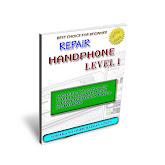




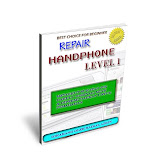
0 ulasan:
Catat Ulasan