Disini saya akan menunjukkan macam mana hendak buat Lock Folder sendiri tanpa menggunakan Software..
1. Buka NotePad,salin code yang saya beri dibawah...
-------------------------------------------------------------------------------------------------------
Quote: cls
@ECHO OFF
title Folder Private
if EXIST "Control Panel.{21EC2020-3AEA-1069-A2DD-08002B30309D}" goto UNLOCK
if NOT EXIST Private goto MDLOCKER
:CONFIRM
echo Are you sure you want to lock the folder(Y/N)
set/p "cho=>"
if %cho%==Y goto LOCK
if %cho%==y goto LOCK
if %cho%==n goto END
if %cho%==N goto END
echo Invalid choice.
goto CONFIRM
:LOCK
ren Private "Control Panel.{21EC2020-3AEA-1069-A2DD-08002B30309D}"
attrib +h +s "Control Panel.{21EC2020-3AEA-1069-A2DD-08002B30309D}"
echo Folder locked
goto End
:UNLOCK
echo Enter password to unlock folder
set/p "pass=>"
if NOT %pass%== password here goto FAIL
attrib -h -s "Control Panel.{21EC2020-3AEA-1069-A2DD-08002B30309D}"
ren "Control Panel.{21EC2020-3AEA-1069-A2DD-08002B30309D}" Private
echo Folder Unlocked successfully
goto End
:FAIL
echo Invalid password
goto end
:MDLOCKER
md Private
echo Private created successfully
goto End
:End
------------------------------------------------------------------------------------------------------
2. Pada Perenggan 23 source code tadi "if NOT %pass%== password here goto FAIL" anda letakkan password anda sendiri pada password here.
3. Save As Fail sebagai "Lock.Bat".
4. Setelah selesai,anda Klik pada fail yang anda save sebagai "Lock.bat" dan akan paparkan satu paparan dalam bentuk dos,taip "Y" untuk yes lock folder..
5. Selepas itu akan wujud satu folder Private..disitu anda letakkan semua bahan anda yang hendak di Lock kan...
==========================SELAMAT MENCUBA========================
Pintu Kayu Durian
Setahun yang lalu
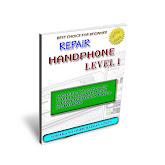




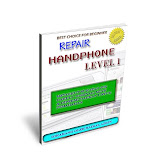
1 ulasan:
Nice info, hehe ... sblm ni guna teknik tukar icon je (cth : recycle bin - bila klik mmg akan buka recycle bin, dlm tu ada data hidden) dan bind file dgn gambar (cth : bila org klik, dia akan open image, dlm tu ada data hidden). Kedua2 teknik ni dilakukan tanpa software jg. BTW, thx 4 sharing.
Catat Ulasan