Pernahkah komputer anda tiba-tiba padam. Untuk pengetahuan anda,jika komputer tiba-tiba padam dan tidak memberi apa signal atau bunyi, ini diakibatkan oleh Prosesor..
Prosesor akan problem jika kepanasan melampau atau kebocoran arus yang berterusan. Selalunya kepanasan yang melampau mengakibatkan prosesor akan stop sendiri dan mengakibatkan komputer akan padam tiba-tiba.
GEJALA - GEJALA PROSESOR KEPANASAN MELAMPAU
- Komputer hanya boleh berfungsi dalam jangka masa yang singkat. Dalam jangka masa 5 minit hingga 30 minit.
- Kipas prosesor panas dalam masa yang singkat. Dalam jangka masa dibawah 10 minit.
- Komputer berfungsi dengan perlahan.
CARA - CARA UNTUK MENGATASI KEPANASAN MELAMPAU PROSESOR
- Letakkan Ising yang baru pada prosesor. Jika ising yang lama keras letakkan Ising yang baru. Ising dengan nama yang lainnya dipanggil (Termal Compound Kit) berfungsi sebagai penyejuk kepada Prosesor.
- Cuci kipas prosesor dan komponen lain dari habuk. Ini kerana, jika habuk yang banyak boleh mengakibatkan kopas prosesor dan kipas yang lain tidak dapat menyejukkan prosesor dan komponen lain.
- Tambah kipas didalam CPU anda.Tujuannya ialah untuk menyejukkan lagi suhu didalam Cpu dan memastikan pengudaraan yang baik.
- Tukar kipas prosesor kepada kipas prosesor yang berkualiti jika kipas prosesor berfungsi tidak berfungsi dengan baik. Cth: guna due kipas prosesor.
Jika anda membiarkan kepanasan yang melampau, boleh mengakibatkan prosesor rosak dan yang lebih teruk lagi boleh mengakibatkan komponen komputer lain rosak terutama sekali motherboard..
Tip this time .....
Has your computer suddenly goes out. To your knowledge, if the computer suddenly goes out and does not give any signal or noise, is caused by the processor ..
Processors will be problem if overheating or leakage current is continuous. Often result in excessive heat will stop its own processor and cause the computer is off suddenly.
Symptoms - Symptoms of overheating processor
1. Computers can only work in the short term. During this period, 5 minutes to 30 minutes.
2. Processor fan heat in a short time. During the period under 10 minutes.
3. Computer working slowly.
HOW - HOW TO EXCEEDING overheating processor
1. Put the icing on the new processor. If the icing is hard put icing old new. Icing with another name called (Thermal Compound Kit) to function as a coolant to the processor.
2. Rinse the processor fan and other components from dust. This is because, if the dust can lead to the kopas processor and other fans can not cool the processor and other components.
3. Add in the CPU fan to cool the anda.Tujuannya is in the CPU temperature and ensure good aeration.
4. Change the processor fan to fan a quality processor if the processor fan is not working properly functioning. Eg due to use the processor fan.
Has your computer suddenly goes out. To your knowledge, if the computer suddenly goes out and does not give any signal or noise, is caused by the processor ..
Processors will be problem if overheating or leakage current is continuous. Often result in excessive heat will stop its own processor and cause the computer is off suddenly.
Symptoms - Symptoms of overheating processor
1. Computers can only work in the short term. During this period, 5 minutes to 30 minutes.
2. Processor fan heat in a short time. During the period under 10 minutes.
3. Computer working slowly.
HOW - HOW TO EXCEEDING overheating processor
1. Put the icing on the new processor. If the icing is hard put icing old new. Icing with another name called (Thermal Compound Kit) to function as a coolant to the processor.
2. Rinse the processor fan and other components from dust. This is because, if the dust can lead to the kopas processor and other fans can not cool the processor and other components.
3. Add in the CPU fan to cool the anda.Tujuannya is in the CPU temperature and ensure good aeration.
4. Change the processor fan to fan a quality processor if the processor fan is not working properly functioning. Eg due to use the processor fan.
If you leave the extreme heat can cause the processor is damaged and worse, may lead to other damaged components, particularly computer motherboard ..
"PELIHARALAH KESEJUKKAN KOMPUTER ANDA"
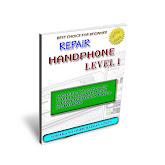




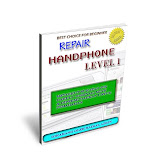
1 ulasan:
What the name you give 'ising'?
Catat Ulasan